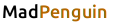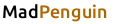Make Me Static Getting Started
- Home
- Make Me Static Getting Started
How to get Started
If you’re new to the plugin, this is what you need to do to get going. Follow the instructions in order and make sure you’re happy with what you’re doing at each stage. If you have any questions or worries, please feel free to post questions to our free support forum (details below).
- Take a look at the product specification and decide if it’s something you think might be of use or something you would like to try
- Review the Service Terms and Conditions and make sure there’s nothing in there you are uncomfortable with
- Obtain an account with GitLab, (we will be adding support other Git repositories in upcoming releases)
- Create a blank GitLab project to hold your static site
- Issue yourself a GitLab personal access token with an “api” scope
- Head over to the plugins section in your wordpress instance and install the “Make Me Static” plugin
- Go to the new MMS link in your Admin Section and Accept the terms and Conditions
- The Setup Wizard should take you through the process of adding a new profile for your website
- Initially we recommend you create a profile call “test” and set it up on a sub-domain of your site, eg; test.mydomain.com
- Once you have a profile, if you “synchronise” it, it should populate your Git account
- In your GitLab control panel, if you activate “Git Pages” for the project
- Once GitPages is active, you can assign your new sub-domain to these pages (eg; test.mydomain.com)
- You should now be able to access your site on your new subdomain, eg; https://test.mydomain.com
- If you would like more capacity, please click on the “Subscribe” button which will provide access to the subscription manager.
You should see this image in the bottom right of the screen, click on it now for online support via our dedicated Forums.

We can also provide free support via Email at support@madpenguin.uk.
Sounds Hard?
It’s actually relatively easy, there are however quite a few moving parts in terms of getting going. Once you have this set up and running, updating your site on an ongoing basis is literally just one button press.
At the end of the say, we can help with some or all of it. We can provide free support via email, chat and forums, or we offer a commercial service where we can do some or all of it for you for a very modest fee.
Things to be aware of
How your WordPress site response to being presented as a static site depends on many factors. You should be aware of and ready for some plugins not behaving as you would have hoped once the site becomes static. You may find that you need to replace some of your plugins which are a little more ‘static friendly’.
Plugins
As a rule, Javascript plugins and AJAX based plugins tend to be ‘good’, any plugins that modify the page “inline” or at the point of delivery, less good. If for example you have the time or date shown on your page, when you generate a static version of your site, this data and time will be frozen and visitors will be given the date / time the page was made static rather than the current date / time. In this instance, you would need to replace the plugin in question with one that uses Javascript to display the date and time.
Git Repositories
If you use a free-tier account then just be aware that there are some limits in terms of capacity on these accounts. You have have “too many” pages for example in which case you may need to upgrade to a paid account. (although free-tier accounts do go a long way …)
Static page deployments attached to Git repositories generally work well, but are not necessarily ‘top tier’ when it comes to page performance, so whereas you might choose a “GitLab Pages” setup for your test sub-domain, you might consider a more performant option for your main domain.
Static Page Providers
As with Git Repositories, some static providers will provide more performant solutions than others. They may also provide some features that you may not want so be aware of any limitations before you deploy.
CloudFlare
PLEASE READ if you are going to use CloudFlare.
CloudFlare provide an excellent ‘static pages’ option with their Free Tier service, however there is one specific feature you should be aware of and disable. In addition to automatically publishing a new version of your static site whenever a commit is made to your main Git branch, by default it also generates previews for “other” branches. Now the crawler creates a new branch for every crawl, and breaks the crawl down into lots of small commits. By default CloudFlare (at the time of writing) will automatically deploy a new version of your static site on each branch commit, so typically you will get “dozens” of new CloudFlare deployments per crawl. Now these deployments are limited per month, so if you’re not careful you could run out of your monthly allocation within days (or even hours).
If in doubt, check the documentation, ask us questions, or even better, use our support service to get all the leg-work done for you.